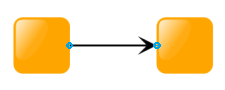

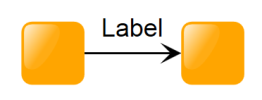
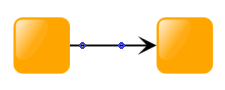
An edge is a graph element that represents a connection between two entities. It is modeled by the interface IEdge. An edge always has a source port and a target port which link the edge to their owners, the source and target node or edge. Furthermore, the source and target port’s locations provide the geometric information for the edge’s start and end point.
The IEdge interface provides a number of read-only properties which define the edge’s characteristics. You can set their values using IGraph’s methods.
| Property | Setter Method | Description |
|---|---|---|
IEdge.sourcePort |
IGraph.setEdgePorts |
The port to which the edge is connected at its start. |
IEdge.targetPort |
IGraph.setEdgePorts |
The port to which the edge is connected at its end. |
IEdge.bends |
IGraph.addBend |
The collection of bends which define the control points of the edge. |
IEdge.style |
IGraph.setStyle |
The style of the edge. See section Visualizing Graph Elements. |
IEdge.labels |
IGraph.addLabel |
The collection of labels which are associated with this edge. |
IEdge.ports |
IGraph.addPort |
The collection of ports which are associated with this edge. |
IEdge.tag |
IEdge.tag |
An object of arbitrary type which can be used to bind user data to this edge. See Storing Business Data for Graph Elements. |
Don’t confuse the edge’s sourcePort and targetPort with the edge’s ports collection: the source and target port connect the edge with the nodes or edges which are the owners of these ports. For the edge’s ports on the other hand the edge itself is the owner. These ports can be connection points (i.e. source and target ports) for other edges.
|
Tip
|
You don’t have to explicitly create or remove ports. For use cases which don’t require explicit port objects, yFiles for HTML can automatically create and remove ports as required: Creating an edge using createEdge(INode, INode, IEdgeStyle, Object) will implicitly create ports at the source and target nodes. Enabling the auto-cleanup feature for ports will automatically remove a port if the last edge connecting to it has been removed. |
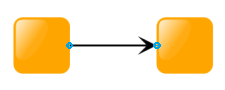

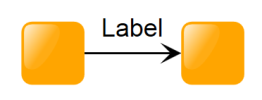
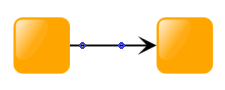
You can create or remove edges using IGraph’s methods. Furthermore, you can re-connect an existing edge to new source and target ports:
Creates a new edge between two ports. The new edge’s properties will get the default values as defined in the edge defaults if they are not passed as parameters.
Creates a new edge between two nodes. Since an edge always connects to ports this method will add a new port to each of the source and target node, first, then create the new edge between the new ports.
Removes the given edge from the graph. Before the edge is removed all dependent items (the edge’s labels and ports, also the adjacent edges) are removed.
Re-connects an edge to new source and target ports.
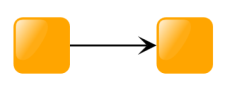

An edge does not have to be a straight line between its source and target port. It can have any number of bends. Bends are points that divide edges into segments. An edge’s path is the sum of all of its segments. A bend is defined by the interface IBend. Although IBend also extends IModelItem like the other graph items, a bend is more limited. It can only exist as part of an edge and does not have its own style. However, like the other model items, you can only add, remove, or modify bends using IGraph’s methods:
Adds a new bend to an edge at the given location.
Removes a bend from the edge.
Moves the given bend to the new location.
|
Important
|
You can only modify or remove edges or bends that are part of the current graph instance. Modifying or removing an edge or bend that has already been removed will cause an exception. Also, if you are using several IGraph instances (especially if you are using filtering or folding), make sure to modify and remove edges or bends only with the graph they belong to. |
An edge where the source and the target port owner are the same is called a loop or self-loop.


Self-loops can have bends, just like other edges (as shown in the image above). However, if they don’t have any bends, the edge style creates a default path for them. Without a default path, self-loops would start and end within the node and, therefore, would have no visible path at all.
You can check whether an edge is a self-loop with the isSelfLoop default method.
A self-loop is counted twice for the degree of a node. It is counted once for both the in-degree and out-degree of a node.
An IEdge is also an IPortOwner. Since an edge’s source or target port can be an arbitrary port (contained in the same graph as the edge, of course), it does not necessarily have to be owned by a node. Thus, it is possible for an edge to start and/or end at other edges.

There are some limitations, however:
The automatic layout algorithms do not support edge-to-edge connections.
Edge-to-edge connections are not supported if folding is enabled.
A graph that consists only of edges is not possible. All edges must at least indirectly connect to a node.