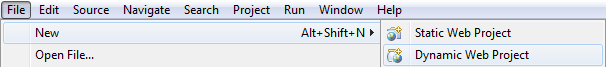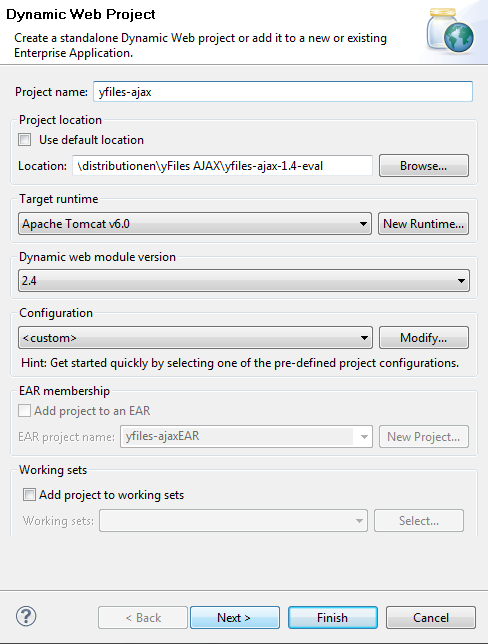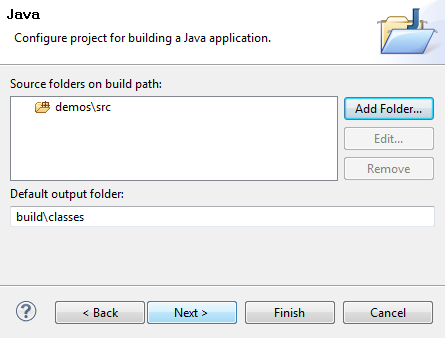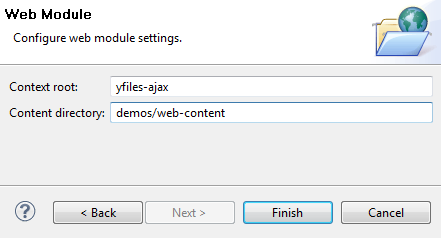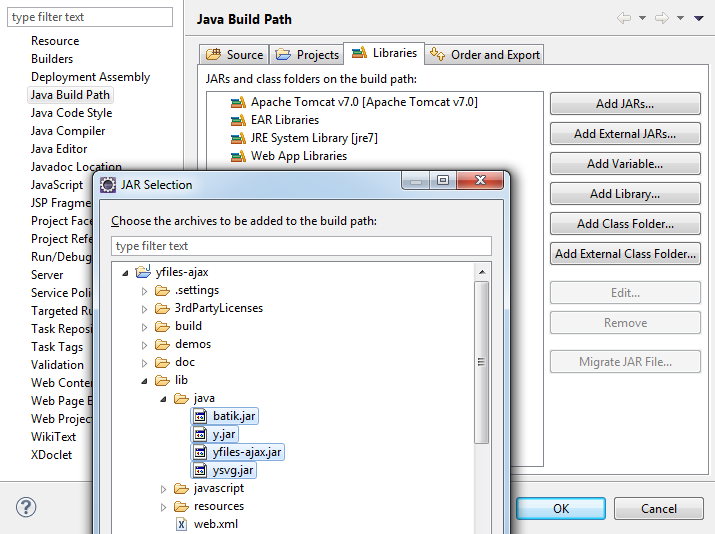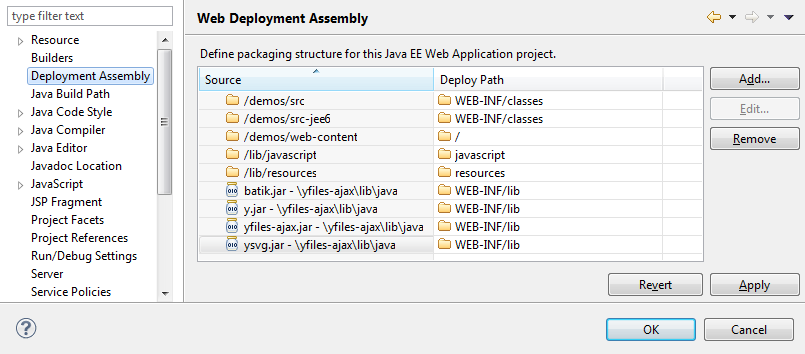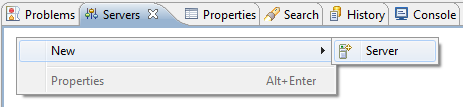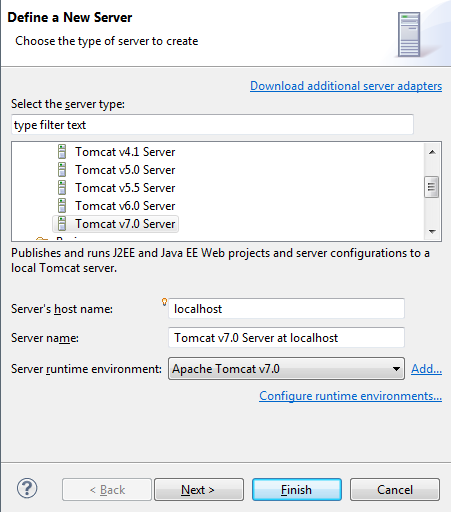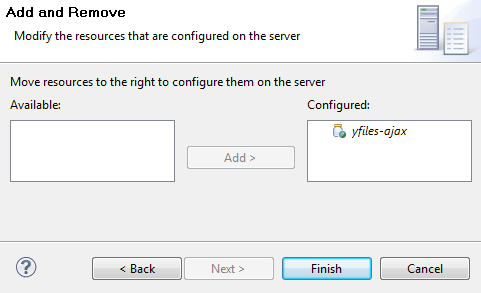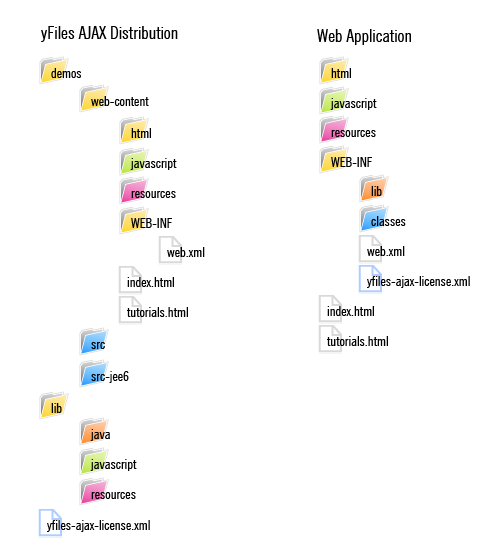This document explains how to install and use yFiles AJAX.
yFiles AJAX Readme
Contents of this file
Contents of this Distribution
| README.html |
This file |
| SOFTWARE_LICENSE_AGREEMENT.html |
Software License Agreement |
| CHANGES_yFilesAJAX.html |
Changes between
different yFiles AJAX versions |
| CHANGES_yFilesJAVA.html |
Changes between
different yFiles for Java versions |
| 3rdPartyLicenses/ |
Licenses for third party software included in this distribution of yFiles AJAX. See Third Party License Terms |
| lib |
Source code and resources for yFiles AJAX |
| |
java |
Java jar files for the yFiles AJAX server functionality |
| javascript |
A Dojo build containing the yFiles AJAX client-side components |
| resources |
Resources used by the yFiles AJAX client-side components |
| web.xml |
A deployment descriptor for the yFiles AJAX server-side components |
| demos |
Source code and resources for the yFiles AJAX demo applications |
| |
src |
Java sources for the server functionality of the yFiles AJAX demo applications |
| src-jee6 |
Additional Java demo sources that use functionality of the the Servlet Specification 3.0 API |
| web-content |
Client-side content of the yFiles AJAX demo applications |
| build.xml |
Ant script for recompiling the demo applications and for creating the web application .war file |
| doc |
yFiles AJAX documentation |
| |
index.html |
Index of the available yFiles AJAX documentation |
| client-api |
yFiles AJAX JavaScript API documentation |
| devguide |
yFiles AJAX Developer's Guide |
| server-api |
API documentation of the yFiles AJAX server library |
| tutorials |
yFiles AJAX tutorials |
| web-api |
Documentation of the yFiles AJAX web application interface |
| yfiles-for-java |
Documentation, demo sources and tutorials of the bundled yFiles for Java distribution |
Prerequisites for the Installation
Client
- The client part of yFiles AJAX runs inside a common web
browser.
- Firefox 3.6 or later
- Internet Explorer 7 or later
- Chrome 15 or later (not tested with earlier Chrome versions)
- Safari 5.1.1 or later (not tested with earlier Safari versions)
JavaScript and Cookies need to be enabled.
SVG support is only available in modern browsers. Internet Explorer did not support SVG before version 9.
- The client needs to have access to the server over a network.
- There are no requirements on the operating system except for
those given by the used browser.
Server
Third Party License Terms
Licenses for third party software included in this distribution of yFiles AJAX:
Third party software used by the yFiles AJAX and yFiles for Java libraries
Third party software used by ySVG
The yFiles SVG extension package (ySVG) uses the freely available SVG toolkit Batik 1.7.
The Apache Software License applies to Batik.
yGuard (Java bytecode obfuscator) uses the following third party software
Running the yFiles AJAX Demo Web Application
Using Ant
The web application archive (war) can be created conveniently using the Ant build script
included in this distribution (demos/build.xml).
To compile the Java sources that are part of the yFiles AJAX demo applications, a J2EE implementation
library (servlet-api.jar) is required. The J2EE implementation is specific for the
servlet container and can usually be found in the servlet container's lib folder.
In order to make the servlet api implementation available for compilation, either
- Copy the
servlet-api.jar to the lib/java folder of the yFiles AJAX distribution, or
- Specify the folder that contains the
servlet-api.jar using the -Dservlet.api.dir parameter.
To create the demo web application, a valid yFiles AJAX license (yfiles-ajax-license.xml) has to be available in the root
folder of the yFiles AJAX distribution.
To create the web application using the Ant build script (demos/build.xml), just invoke the webapp target.
ant webapp
If the servlet-api.jar conforms to the J2EE Servlet Specification 3.0 (or higher), you can enable the jee6
property, in order to enable demo features that are not available in older Servlet Specifications:
ant -Djee6=true webapp
To display additional details about the available properties of the build script, use the help target.
The Ant script will create the yFiles AJAX web application archive (yfiles-ajax.war) in the root directory of the
distribution. The war file can then be deployed to your servlet container and launched.
Using an IDE
This section explains the directory layout and configuration for an IDE project that allows to run and debug the
yFiles AJAX demos as a web application.
Note that there are specific step-by-step guides available for
Eclipse and Netbeans.
The yFiles AJAX demos can be deployed as a web application which consists of client-side content
(HTML, JavaScript, images, cascading style sheets), as well as server-side Java code and libraries.
The directory layout of the yFiles AJAX distribution strives for a clear separation of the core
library and the demo resources. The resulting structure is not suitable for a deployed web application.
Current IDEs support to restructure the content of a web application during deployment. You can either
use this feature (i.e. configure the deployment assembly
in the case of Eclipse) or you can create a new directory structure and copy the bits and pieces from
the distribution to suitable locations in the new structure. In both cases the same mapping applies.
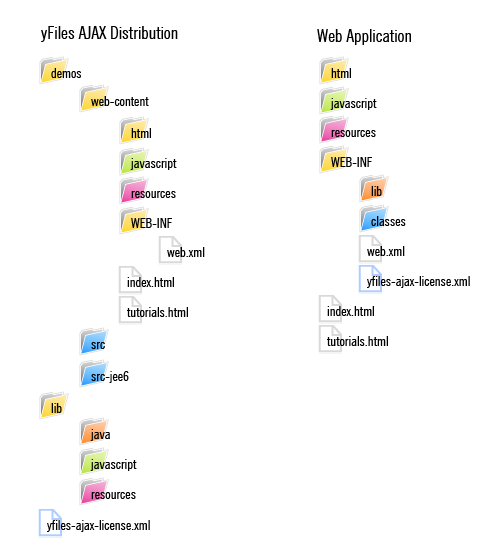
As illustrated by the color mappings in the image above, the following directories of the yFiles AJAX distribution contain client-side content
that has to be copied to a different location in your web application.
demos/web-content/*lib/javascriptlib/resources
In addition,
- the yFiles AJAX license file (
yfiles-ajax-license.xml) is copied to the WEB-INF
folder of the web application,
- the Java classes that result from compiling the demo source in
demos/src are copied to the
WEB-INF/classes folder of the web application and
- the jar files
yfiles-ajax.jar and y.jar that are located in lib/java
folder are copied to the WEB-INF/lib folder of the web application.
The following table summarizes the mapping from the directory layout of the yFiles AJAX distribution to
the directory layout of a deployed web application for the yFiles AJAX demos.
yFiles AJAX Distribution |
Web Application |
| /demos/web-content/ |
/ |
/demos/src (Java source code)
/demos/src-jee6 (Servlet Spec 3 Java sources)
|
/WEB-INF/classes (class files for the Java sources) |
| /lib/java |
/WEB-INF/lib |
| /lib/javascript |
/javascript |
| /lib/resources |
/resources |
| /yfiles-ajax-license.xml |
/WEB-INF/yfiles-ajax-license.xml |
Creating an Eclipse project for the yFiles AJAX demo web application
This section explains how to setup a "Dynamic Web Project" for running and debugging the yFiles AJAX demo web application in Eclipse.
To configure a project in a different IDE, the previous section describes the general directory layout of a yFiles AJAX
demo application project. A step-by-step guide for Netbeans is also available.
Note that this section focuses on setting up a project for debugging the server-side
part of a yFiles AJAX web application. It does not cover how to set up client-side debugging in a IDE.
The guide uses the "Eclipse IDE for Java EE Developers" (Helios Service Release 1). The configuration process
can be different for other Eclipse releases.
-
Create a new "Dynamic Web Project" in Eclipse.
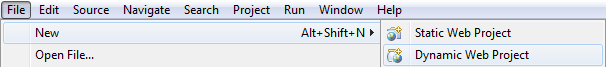
-
Configure the Dynamic Web Project:
- Project-Name: yfiles-ajax.
- Contents: select the root folder of the yFiles AJAX distribution.
- Target Runtime: Configure the Servlet Container, choosing its installation directory.
- Hit "Next" to configure the web module.
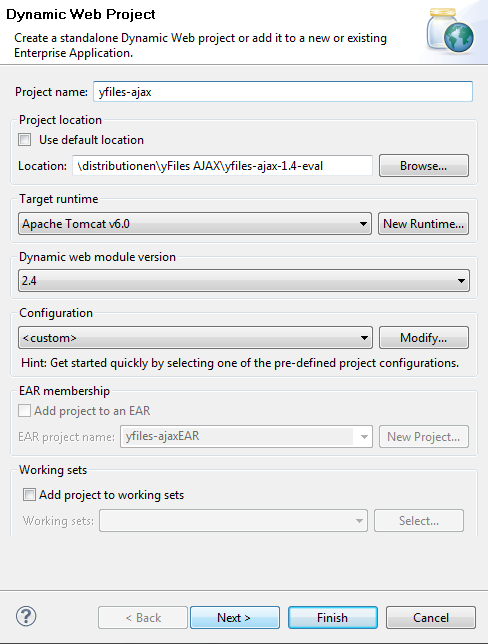
-
Configure the Java source path
- Remove the default "src" entry.
- Enter "
demos/src" as the Java source directory.
- If your Servlet Container supports (at least) the Java Servlet Specification 3.0, you can also
add "
demos/src-jee6" as an additional Java source directory.
- Hit "Next" (the output path can be left unchanged).
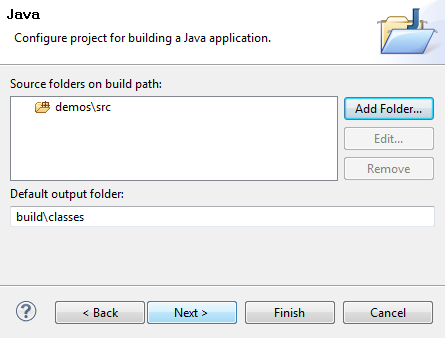
-
Configure the Web Module:
- Context-Root: yfiles-ajax.
- Content Directory: demos/web-content.
- If the dialog asks whether a default deployment descriptor (web.xml) should be created,
make sure that this option is disabled.
- Hit "Finish".
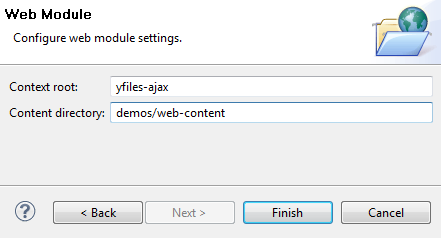
-
Add the yFiles AJAX, yFiles for Java and ySVG libraries to the build path:
- In the project properties windows, select "Java Build Path".
- In the "Libraries" tab, select "Add JARs…". and select the
yfiles-ajax.jar,
y.jar, ysvg.jar and batik.jar from the lib/java subdirectory.
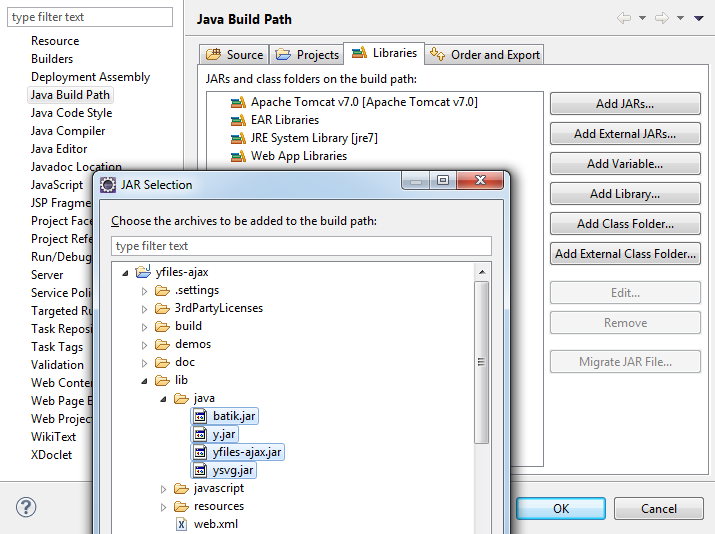
-
Configure the deployment assembly:
As we have selected demos/web-content as a content folder when creating the project,
the contents of this folder will already be correctly mapped to the deployment assembly. Also, the
output of compiling the Java sources in demos/src will be correctly copied to WEB-INF/classes.
Now, we still need to add the client-side library resources and the Java libraries that are required for running
yFiles AJAX applications to the deployment assembly:
- In the project properties windows, select "Deployment Assembly".
- Click "Add…".
- Choose "Folder".
- Select the
lib/resources folder.
- Choose "Add…", "Folder" again, and select the
lib/javascript folder.
- Enter "resources" and "javascript" as the respective deploy paths.
- Now, choose "Add…", "Java Build Path Entries", and select the
yfiles-ajax.jar,
y.jar, ysvg.jar and batik.jar that have been added to the build path in the previous step.
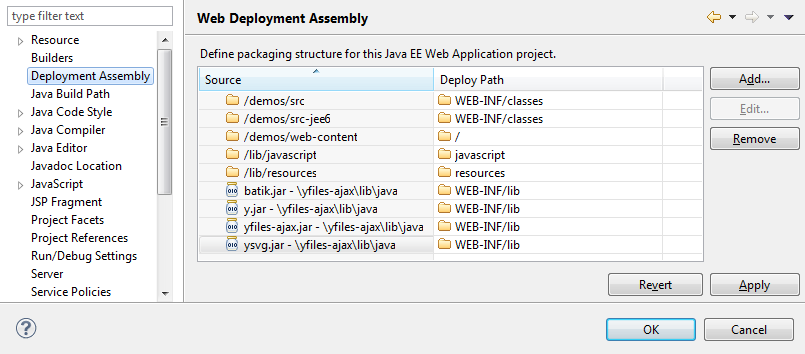
Please verify that the deployment assembly mappings exactly match the configuration shown in the screenshot.
-
Create a new server configuration:
In the "Servers" view, create a server for running/debugging the yFiles AJAX applications.
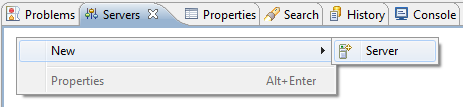
-
Choose the server type
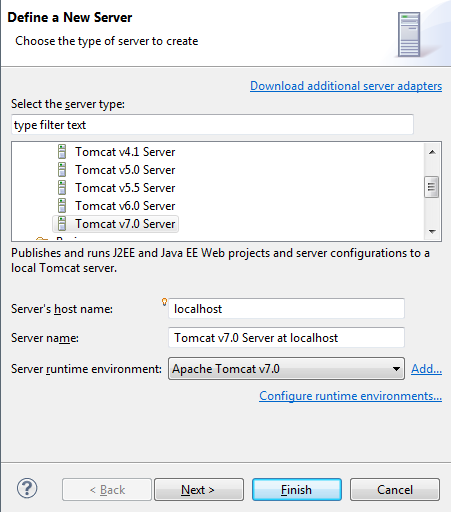
-
Simply add the yfiles-ajax module to the configured modules of the server.
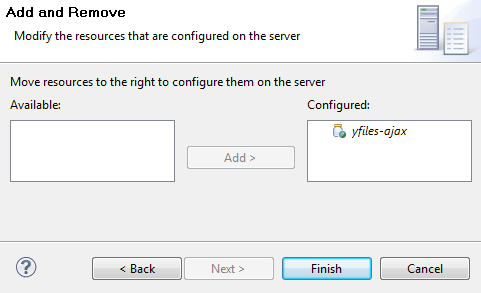
-
The yFiles AJAX license file (
yfiles-ajax-license.xml) has to be located in the WEB-INF
folder of the web application. Because the complete demos/web-content directory is already deployed to
the web application, the license file can just be copied to demos/web-content/WEB-INF.
As an alternative to the license file deployment, the xml license data can also be specified programmatically
using the static method BaseServlet#registerLicense(String).
Note that if this approach is used for providing the license information, the registerLicense call needs to be
executed before any servlet requests are handled by the BaseServlet or any derived Servlets.
-
You can now run/debug the server in Eclipse, accessing the yFiles AJAX
web applications on localhost
(e.g. http://localhost:8080/yfiles-ajax/).
Using the yFiles AJAX library
The yFiles AJAX client- and server-side libraries and resources that are required for using yFiles AJAX in a web application project
can be found in the lib folder of the distribution:
- Client
-
lib/resources - client-side resources required by the yFiles AJAX client library.
lib/javascript - the dojo build that includes the yFiles AJAX client JavaScript library.
Both folders have to be deployed to the root folder of the web application.
-
Server
-
lib/java - contains the yFiles AJAX server library (yfiles-ajax.jar) and the yFiles for Java library
that is used by the yFiles AJAX server (y.jar). These libraries have to be deployed to the WEB-INF/lib
folder of your web application.
lib/web.xml - a web application deployment descriptor that provides the servlet mappings of the yFiles AJAX web application API.
The deployment descriptor has to be copied to the WEB-INF folder of the web application. You might have to merge the yFiles AJAX servlet
mappings with any existing definitions of your web application's descriptor instead.
To use yFiles AJAX functionality in a web application, the yFiles AJAX license file (yfiles-ajax-license.xml) has to be deployed to the WEB-INF
folder of the web application. As an alternative to the license file deployment, the xml license data can also be specified programmatically.
Please see the corresponding section of the developer's guide for details.
Also, the yFiles for Java library (y.jar) contained in an evaluation distribution is only valid for the evaluation period.
Therefore, when a yFiles AJAX evaluation license is replaced, the y.jar also has to be replaced with the one contained in the
corresponding yFiles AJAX distribution.
For details on using yFiles AJAX in a web application, please see the corresponding section of the
yFiles AJAX Developer's Guide.
Redistributables
The yFiles AJAX distribution contains the following redistributables.
lib/java/yfiles-ajax.jar- This jar file contains the server side classes for yFiles AJAX.
lib/java/y.jar- The yFiles for Java class library.
lib/javascript/dojo/yfiles-ajax.js, lib/javascript/dojo/nls/yfiles-ajax*.js- These are the files produced by a custom layered Dojo build for the client side functionality of yFiles AJAX.
These are the Redistributables as mentioned in Section 2 in the
Software License Agreement.
Documentation
The server side of yFiles AJAX is based on yFiles for Java. Moreover, yFiles for Java can be used
for implementing custom server-side actions. The yFiles AJAX Developer's Guide contains an overview
of the components in a web application using yFiles AJAX. It describes the client side components
and how yFiles for Java is used for the server side.
yFiles AJAX
yFiles AJAX 2.1 Developer's Guide
yFiles AJAX Tutorials Documentation
yFiles AJAX Web Application Interface Documentation
yFiles AJAX 2.1 Client API Documentation
yFiles AJAX 2.1 Server API Documentation
yFiles for Java
yFiles for Java Developer's Guide
yFiles for Java 2.10 API Documentation
yFiles for Java Demos and Sample Code
yFiles for Java Tutorial
yWorks Knowledge Base
The yWorks Knowledge Base contains information about specific topics for all of our products
(troubleshooting, tips and tricks, answers to frequently asked questions).
Migration Guide
Migrating from yFiles AJAX 2.0 to yFiles AJAX 2.1
With yFiles AJAX 2.1, the Dojo version was upgraded from 1.6 to 1.8.3. Since version 1.7,
dojo uses a modern architecture that changed some of the most basic concepts. Although the Dojo releases are mainly
backwards compatible, the yFiles AJAX demo sources and client-side library resources were already adapted to the
new concepts for the most part. Also, all demo sources were adapted to HTML5 standards.
For details on the migrating process to the new Dojo architecture, we would like to recommend
to articles on the Dojo website:
Migrating to AMD
The most important change with the new Dojo version is the switch to the Asynchronous Module Definition (AMD) standard.
While the client-side yFiles AJAX library still comes as a single resource that need to be loaded using a <script> tag, all
classes are now separate AMD modules that have to be required individually:
Other Dojo changes
Besides switching to AMD, some deprecated Dojo functionality has been replaced by the corresponding modern variants in
the demo sources:
| Deprecated |
Replacement |
Documentation |
var widget = dijit.byId("myWidgetId") |
require(["dijit/registry"], function(registry){
var widget = registry.byId("myWidgetId");
}); |
dijit/registry |
dojo.connect(hierarchy, "onSwitchToSubgraph", this, "updateParentInfo");
|
require(["dojo/on"], function(on){
on(hierarchy, "onSwitchToSubgraph", lang.hitch(this, "updateParentInfo"));
}); |
Events with Dojo |
var self = this;
dojo.xhrPost({
url: this._canvas.baseURL + '/TreeCollapser/toggleNode',
content : { path : 'CollapsibleTree', id : nodeId, layout : this._layouter },
load: function(result, ioargs) {
self._refresh(result.bounds, result.shift);
},
handleAs: "json"
});
|
require(["dojo/request/xhr"],
function(xhr){
var self = this;
xhr.post(this._canvas.baseURL + '/TreeCollapser/toggleNode',{
data: { path : 'CollapsibleTree', id : nodeId, layout : this._layouter },
handleAs: 'json'}
).then(function(result, ioargs) {
self._refresh(result.bounds, result.shift);
}
);
} |
dojo/request/xhr |
Migrating from yFiles AJAX 1.4 to yFiles AJAX 2.0
The following changes have to be made when migrating from yFiles AJAX 1.4 to yFiles AJAX 2.0.
GraphCanvas: changed behaviour of fitContent
In yFiles AJAX 1.4 the fitContent method of GraphCanvas
always fetched the world bounds from the server. This behaviour has been
changed so that it will now use the world bounds stored in the GraphCanvas.
In most cases this won't be a problem. If you refresh the canvas before you do a fitContent however,
you'll need to change your code and provide the new callback parameter to GraphCanvas.refresh
and perform the fitContent within that callback.
Feedback
We appreciate your feedback. Please send your remarks, questions
or bug reports to yfilesajax@yworks.com.
Copyright © 2006-2013 yWorks GmbH. All Rights Reserved.