 y.layout.AbstractLayoutStage
y.layout.AbstractLayoutStage
 y.layout.labeling.AbstractLabelingAlgorithm
y.layout.labeling.AbstractLabelingAlgorithm
|
Search this API | ||||||||
| PREV CLASS NEXT CLASS | FRAMES NO FRAMES | ||||||||
| SUMMARY: NESTED | FIELD | CONSTR | METHOD | DETAIL: FIELD | CONSTR | METHOD | ||||||||
java.lang.Objecty.layout.AbstractLayoutStage
y.layout.labeling.AbstractLabelingAlgorithm
public abstract class AbstractLabelingAlgorithm
An abstract base class for generic labeling algorithms which place labels of graphs.
Labeling algorithms compute positions for labels in a given graph. The main goal is to place labels such that they do not overlap with other graph elements. Labeling algorithms do not modify positions of nodes and edges.
Generic labeling algorithms use the model associated with a label (i.e. node label model for nodes and edge label model for edges).
The models are necessary to compute a set of LabelCandidates, i.e., candidate positions for a label.
Then, one best matching candidate from the set will be selected.
This selection depends on several
preferences, e.g., if overlaps with nodes are not allowed, candidates
encoding overlapping positions will be ignored.
After one LabelCandidate has been chosen, the label model's parameter is used for encoding the
label position. Therefore, the result of a generic labeling algorithm is one model parameter
per label. The parameter is stored with the label
and expresses the label position with respect to the underlying label model.
This class provides a general frame, offering functionality which can be shared by other generic labeling algorithms.
To only place labels or a subset of labels, the main labeling methods label(LayoutGraph),
label(LayoutGraph, Object) and label(LayoutGraph, YList, YList) are offered.
As this class represents an AbstractLayoutStage, it allows usage as a generic labeling stage.
By combining it with a core layouter,
the labeling will take place after the core layouter was executed (doLayout(LayoutGraph)).
This is especially useful if the core layouter does not support label handling.
| Field Summary | |
|---|---|
protected static double |
EPS
Constant for internal use only. |
static java.lang.Object |
LABEL_MODEL_DPKEY
A DataProvider key for mapping models to edge/node labels
The NodeLabelModels and EdgeLabelModels linked to NodeLabelLayouts and
EdgeLabelLayouts by this DataProvider are taken as replacement models. |
protected boolean |
setCustomizedProfitModel
For internal use only. |
| Fields inherited from interface y.layout.Layouter |
|---|
EDGE_ID_DPKEY, NODE_ID_DPKEY, NODE_TYPE_DPKEY, SELECTED_EDGES, SELECTED_NODES |
| Constructor Summary | |
|---|---|
protected |
AbstractLabelingAlgorithm()
Creates a new AbstractLabelingAlgorithm instance with default settings. |
| Method Summary | |
|---|---|
boolean |
canLayout(LayoutGraph graph)
Accepts all graphs whose nodes have sizes greater than 0 and that the specified
core layout algorithm can handle. |
protected void |
checkGroupNodeSize(GraphLayout layout,
java.lang.Object node)
Checks whether or not the given group node's width or height is zero or negative. |
protected void |
checkNodeSize(GraphLayout layout,
java.lang.Object node)
Checks whether or not the given node's width or height is zero or negative. |
void |
doLayout(LayoutGraph graph)
Places the labels in the graph after first executing the core layouter. |
boolean |
getPlaceEdgeLabels()
Returns whether or not labels assigned to edges are placed. |
boolean |
getPlaceNodeLabels()
Returns whether or not labels assigned to nodes are placed. |
double |
getProfit(LabelCandidate candidate)
Returns the profit for placing a LabelCandidate with respect to the current profit model. |
ProfitModel |
getProfitModel()
Returns the ProfitModel for ranking the LabelCandidates for labels. |
YList |
getRects()
Returns the set of all generated candidate rectangles. |
boolean |
getRemoveEdgeOverlaps()
Returns whether or not label candidates that overlap with edges are removed. |
boolean |
getRemoveNodeOverlaps()
Returns whether or not label candidates that overlap with nodes are removed. |
java.lang.Object |
getSelectionKey()
Returns the DataProvider key to mark labels as selected for placement. |
boolean |
isApplyPostprocessing()
Returns whether or not a post-processing step to reduce the number of label overlaps is applied. |
boolean |
isAutoFlippingEnabled()
Returns whether or not edge labels are automatically flipped if otherwise they would be upside-down. |
boolean |
isEdgeGroupOverlapAllowed()
Returns whether or not edge labels may overlap with edges belonging to the same edge group as the label's edge. |
boolean |
isMoveInternalNodeLabels()
Returns whether or not internal node labels are allowed to move. |
boolean |
isStoreRects()
Returns whether the candidate rectangles should be stored to be retrieved. |
boolean |
isUseAlternativeSideHandling()
Deprecated. use PreferredPlacementDescriptor.getSideReference() instead |
void |
label(LayoutGraph graph)
Places the labels of the given graph using the label selection defined by the DataProvider registered with
the current selection key. |
void |
label(LayoutGraph graph,
java.lang.Object key)
Places the labels of the input graph using a DataProvider registered to the input graph with
the given key for determining which labels to place. |
void |
label(LayoutGraph graph,
YList nodeLabels,
YList edgeLabels)
Places the labels of the input graph restricting the placement to labels contained in the given lists. |
void |
setApplyPostprocessing(boolean applyPostprocessing)
Specifies whether or not a post-processing step to reduce the number of label overlaps is applied. |
void |
setAutoFlippingEnabled(boolean enabled)
Specifies whether or not edge labels are automatically flipped if otherwise they would be upside-down. |
void |
setEdgeGroupOverlapAllowed(boolean edgeGroupOverlapAllowed)
Specifies whether or not edge labels may overlap with edges belonging to the same edge group as the label's edge. |
void |
setMoveInternalNodeLabels(boolean moveInternalNodeLabels)
Specifies whether or not internal node labels are allowed to move. |
void |
setPlaceEdgeLabels(boolean enable)
Specifies whether or not labels assigned to edges are placed. |
void |
setPlaceNodeLabels(boolean enable)
Specifies whether or not labels assigned to nodes are placed. |
void |
setProfitModel(ProfitModel model)
Specifies the ProfitModel for ranking the LabelCandidates for labels. |
void |
setRemoveEdgeOverlaps(boolean flag)
Specifies whether or not label candidates that overlap with edges are removed. |
void |
setRemoveNodeOverlaps(boolean flag)
Specifies whether or not label candidates that overlap with nodes are removed. |
void |
setSelection(java.lang.Object key)
Specifies the DataProvider key to mark labels as selected for placement. |
void |
setStoreRects(boolean s)
Sets whether the candidate rectangles should be stored to be retrieved. |
void |
setUseAlternativeSideHandling(boolean useAlternativeSideHandling)
Deprecated. use PreferredPlacementDescriptor.setSideReference(byte) with PreferredPlacementDescriptor.SIDE_IS_ABSOLUTE_WITH_LEFT_IN_NORTH or PreferredPlacementDescriptor.SIDE_IS_ABSOLUTE_WITH_RIGHT_IN_NORTH as argument instead |
| Methods inherited from class y.layout.AbstractLayoutStage |
|---|
canLayoutCore, doLayoutCore, getCoreLayouter, setCoreLayouter |
| Methods inherited from class java.lang.Object |
|---|
clone, equals, finalize, getClass, hashCode, notify, notifyAll, toString, wait, wait, wait |
| Field Detail |
|---|
public static final java.lang.Object LABEL_MODEL_DPKEY
DataProvider key for mapping models to edge/node labels
The NodeLabelModels and EdgeLabelModels linked to NodeLabelLayouts and
EdgeLabelLayouts by this DataProvider are taken as replacement models.
This means that the original model is internally replaced by another model when computing valid
positions for the label. A model parameter that fits the calculated position of the replacement model
best is set for the original label model.
RotatedSliderEdgeLabelModel can be used as replacement model.DataProvider registered with this key, then the original models will be used.protected boolean setCustomizedProfitModel
protected static final double EPS
| Constructor Detail |
|---|
protected AbstractLabelingAlgorithm()
AbstractLabelingAlgorithm instance with default settings.
| Method Detail |
|---|
public ProfitModel getProfitModel()
ProfitModel for ranking the LabelCandidates for labels.
The profit model is used when calculating the profit of a candidate.
ProfitModel instance for ranking label candidatessetProfitModel(ProfitModel)public boolean isMoveInternalNodeLabels()
A node label is internal if the label's boundaries are completely within the node's boundaries.
node labeling is enabled.NodeLabelModels that restrict the
positioning of labels (i.e. non-free label models).true if internal node labels may be moved, false otherwisesetMoveInternalNodeLabels(boolean)public void setMoveInternalNodeLabels(boolean moveInternalNodeLabels)
A node label is internal if the label's boundaries are completely within the node's boundaries.
node labeling is enabled.NodeLabelModels that restrict the
positioning of labels (i.e. non-free label models).moveInternalNodeLabels - true if internal node labels may be moved,
false otherwise false - internal labels were not moved, even though they overlap |  true - internal labels were moved |
public boolean isApplyPostprocessing()
EdgeLabelModel is of type
FreeEdgeLabelModel and node labels whose NodeLabelModel is of type
FreeNodeLabelModel.true if a post-processing step for reducing the number of label overlaps is applied,
false otherwisesetApplyPostprocessing(boolean)public void setApplyPostprocessing(boolean applyPostprocessing)
EdgeLabelModel is of type
FreeEdgeLabelModel and node labels whose NodeLabelModel is of type
FreeNodeLabelModel.applyPostprocessing - true if a post-processing step for reducing the number of label overlaps
should be applied, false otherwisepublic boolean isUseAlternativeSideHandling()
PreferredPlacementDescriptor.getSideReference() instead
FreeEdgeLabelModel.true, if the preferred side for an edge label is interpreted
according to human perception, false otherwisepublic void setUseAlternativeSideHandling(boolean useAlternativeSideHandling)
PreferredPlacementDescriptor.setSideReference(byte) with PreferredPlacementDescriptor.SIDE_IS_ABSOLUTE_WITH_LEFT_IN_NORTH or PreferredPlacementDescriptor.SIDE_IS_ABSOLUTE_WITH_RIGHT_IN_NORTH as argument instead
FreeEdgeLabelModel.useAlternativeSideHandling - true, if the preferred side for an edge label should be interpreted
according to human perception, false otherwisepublic void setRemoveNodeOverlaps(boolean flag)
label candidates that overlap with nodes are removed.
If overlapping candidates are not removed, they will be considered but get a penalty. Therefore, it is still less likely that an overlapping candidate is finally chosen.
The detection and removal of labels that overlap with nodes may increase the runtime of this algorithm.
NodeLabelModel.getDefaultParameter() for node labels
and EdgeLabelModel.getDefaultParameter() for edge labels).flag - true if candidates overlapping with nodes should be removed,
false otherwise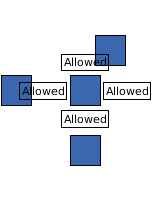 false - all four candidate positions are allowed, even though two are overlapping | 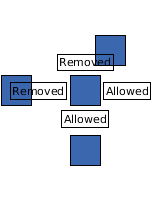 true - the candidates left and above the node are overlapping and will thus be removed |
public void setRemoveEdgeOverlaps(boolean flag)
label candidates that overlap with edges are removed.
If overlapping candidates are not removed, they will be considered but get a penalty. Therefore, it is still less likely that an overlapping candidate is finally chosen.
The detection and removal of labels that overlap with edges may increase the runtime of this algorithm.
NodeLabelModel.getDefaultParameter() for node labels
and EdgeLabelModel.getDefaultParameter() for edge labels).flag - true if candidates overlapping with edges should be removed,
false otherwise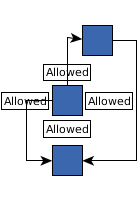 false - all four candidate positions are allowed, even though some are overlapping with an edge | 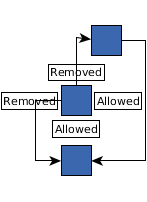 true - only two of the four candidate positions are allowed, the others will be removed |
public boolean getRemoveNodeOverlaps()
label candidates that overlap with nodes are removed.
If overlapping candidates are not removed, they will be considered but get a penalty. Therefore, it is still less likely that an overlapping candidate is finally chosen.
The detection and removal of labels that overlap with nodes may increase the runtime of this algorithm.
NodeLabelModel.getDefaultParameter() for node labels
and EdgeLabelModel.getDefaultParameter() for edge labels).true if candidates overlapping with nodes are removed,
false otherwisesetRemoveNodeOverlaps(boolean)public boolean getRemoveEdgeOverlaps()
label candidates that overlap with edges are removed.
If overlapping candidates are not removed, they will be considered but get a penalty. Therefore, it is still less likely that an overlapping candidate is finally chosen.
The detection and removal of labels that overlap with edges may increase the runtime of this algorithm.
NodeLabelModel.getDefaultParameter() for node labels
and EdgeLabelModel.getDefaultParameter() for edge labels).true if candidates overlapping with edges are removed,
false otherwisesetRemoveEdgeOverlaps(boolean)public void setPlaceNodeLabels(boolean enable)
selection.
If it is disabled, node labels marked via the selection will still be ignored.
If enabled, then the selection may determine whether a
label is placed or not.enable - true if node labels should be placed, false otherwisegetPlaceNodeLabels(),
setSelection(Object)public void setPlaceEdgeLabels(boolean enable)
selection.
If it is disabled, edge labels marked via the selection will still be ignored.
If enabled, then the selection may determine whether a
label is placed or not.enable - true if edge labels should be placed, false otherwisegetPlaceEdgeLabels(),
setSelection(Object)public boolean getPlaceNodeLabels()
selection.
If it is disabled, node labels marked via the selection will still be ignored.
If enabled, then the selection may determine whether a
label is placed or not.true if node labels should be placed, false otherwisesetSelection(Object),
setPlaceNodeLabels(boolean)public boolean getPlaceEdgeLabels()
selection.
If it is disabled, edge labels marked via the selection will still be ignored.
If enabled, then the selection may determine whether a
label is placed or not.true if edge labels should be placed, false otherwisesetSelection(Object),
setPlaceEdgeLabels(boolean)public void setSelection(java.lang.Object key)
DataProvider key to mark labels as selected for placement.
If a DataProvider is registered with this key, only the selected labels will be placed,
while all other labels are considered fixed.
The registered DataProvider needs to map from LabelLayout to Boolean where
true indicates that a label should be placed and false indicates that a label should
be ignored.
label(LayoutGraph, Object) or label(LayoutGraph, YList, YList).
Furthermore, if node labeling or edge labeling
is disabled, the selection does not have any effect on the respective labels.key - the DataProvider key for marking labels as selected or null if all labels
should be considered selectedpublic java.lang.Object getSelectionKey()
DataProvider key to mark labels as selected for placement.
If a DataProvider is registered with this key, only the selected labels will be placed,
while all other labels are considered fixed.
The registered DataProvider needs to map from LabelLayout to Boolean where
true indicates that a label should be placed and false indicates that a label should
be ignored.
label(LayoutGraph, Object) or label(LayoutGraph, YList, YList).
Furthermore, if node labeling or edge labeling
is disabled, the selection does not have any effect on the respective labels.DataProvider key for marking labels as selected or null if all labels
should be considered selectedpublic boolean isAutoFlippingEnabled()
SmartEdgeLabelModel).true, if edge labels automatically flip, false otherwisepublic void setAutoFlippingEnabled(boolean enabled)
public boolean canLayout(LayoutGraph graph)
0 and that the specified
core layout algorithm can handle. If there is no
core layout algorithm specified, all general graphs without zero-sized nodes are accepted.
graph - the input graph
true if the core layout algorithm can handle the given graph and
this graph doesn't contain nodes with size 0, false otherwiseLayouter.doLayout(LayoutGraph)public void doLayout(LayoutGraph graph)
core layouter.
label(LayoutGraph) to perform the actual labeling.graph - the input graphlabel(LayoutGraph)
protected void checkNodeSize(GraphLayout layout,
java.lang.Object node)
throws java.lang.IllegalArgumentException
This method is called in doLayout(LayoutGraph) before the core layout algorithm
is invoked. It can be overridden to remove/change this check.
layout - a graph layout objectnode - the node
java.lang.IllegalArgumentException - if width or height of the node object is zero or negativecheckGroupNodeSize(GraphLayout, Object)
protected void checkGroupNodeSize(GraphLayout layout,
java.lang.Object node)
throws java.lang.IllegalArgumentException
This method is called in doLayout(LayoutGraph) before the core layout algorithm
is invoked. It can be overridden to remove/change this check.
layout - a graph layout objectnode - the group node
java.lang.IllegalArgumentException - if width or height of the group node object is zero or negativecheckNodeSize(GraphLayout, Object)public void label(LayoutGraph graph)
DataProvider registered with
the current selection key.
Only selected labels will be placed.
graph - the input graphlabel(LayoutGraph, Object)
public void label(LayoutGraph graph,
java.lang.Object key)
DataProvider registered to the input graph with
the given key for determining which labels to place.
Instead of considering the current selection key, the DataProvider registered
with the given key will be used for selecting labels. Invoking this method has the same effect as first
specifying the key as selection key and then invoking label(LayoutGraph).
graph - the input graphkey - the DataProvider key for label selection
public void label(LayoutGraph graph,
YList nodeLabels,
YList edgeLabels)
The selection will not be considered; the given lists will
define the selection of labels that are to be placed.
node labeling or edge labeling
is disabled, then the labels of the respective given list will not be placed.graph - the input graphnodeLabels - a list of NodeLabelLayouts defining the set of node labels that will be placededgeLabels - a list of EdgeLabelLayouts defining the set of edge labels that will be placedpublic void setProfitModel(ProfitModel model)
ProfitModel for ranking the LabelCandidates for labels.
The profit model is used when calculating the profit of a candidate.
The higher the profit (rank) of a candidate is, the more likely it will be chosen as actual position by the algorithm.
LabelRankingmodel - a ProfitModel instance for ranking label candidatesProfitModel,
LabelRanking,
getProfit(LabelCandidate)public double getProfit(LabelCandidate candidate)
LabelCandidate with respect to the current profit model.
Method ProfitModel.getProfit(LabelCandidate) on the current profit model will be invoked to compute
the actual profit value.
The higher the profit (rank) of a candidate is, the more likely it will be chosen as actual position by the algorithm.
null, then the profit will be 1, except
if the candidate's parameter is of type
SliderEdgeLabelModel; in that case, the position of the label on the edge will be taken
into consideration for the profit calculation.candidate - a label candidate
0 and 1public YList getRects()
public void setStoreRects(boolean s)
public boolean isStoreRects()
public boolean isEdgeGroupOverlapAllowed()
An edge group is a set of edges which share a common bus near the target or source node. They are
defined using DataProviders registered with PortConstraintKeys.SOURCE_GROUPID_KEY and
PortConstraintKeys.TARGET_GROUPID_KEY.
true if edge labels may overlap with edges of the same edge group,
false otherwisesetEdgeGroupOverlapAllowed(boolean),
PortConstraintKeys.SOURCE_GROUPID_KEY,
PortConstraintKeys.TARGET_GROUPID_KEYpublic void setEdgeGroupOverlapAllowed(boolean edgeGroupOverlapAllowed)
An edge group is a set of edges which share a common bus near the target or source node. They are
defined using DataProviders registered with PortConstraintKeys.SOURCE_GROUPID_KEY and
PortConstraintKeys.TARGET_GROUPID_KEY.
edgeGroupOverlapAllowed - true if edge labels may overlap with edges of the same edge group,
false otherwisePortConstraintKeys.SOURCE_GROUPID_KEY,
PortConstraintKeys.TARGET_GROUPID_KEY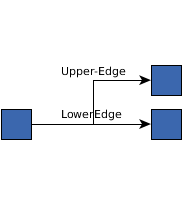 true (assume that labels need to be placed left of edges) | 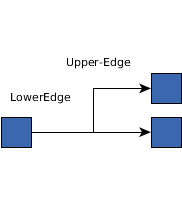 false (assume that labels need to be placed left of edges) |
|
© Copyright 2000-2025, yWorks GmbH. All rights reserved. |
||||||||
| PREV CLASS NEXT CLASS | FRAMES NO FRAMES | ||||||||
| SUMMARY: NESTED | FIELD | CONSTR | METHOD | DETAIL: FIELD | CONSTR | METHOD | ||||||||