 y.layout.CanonicMultiStageLayouter
y.layout.CanonicMultiStageLayouter
 y.layout.organic.GRIP
y.layout.organic.GRIP
|
Search this API | ||||||||
| PREV CLASS NEXT CLASS | FRAMES NO FRAMES | ||||||||
| SUMMARY: NESTED | FIELD | CONSTR | METHOD | DETAIL: FIELD | CONSTR | METHOD | ||||||||
java.lang.Objecty.layout.CanonicMultiStageLayouter
y.layout.organic.GRIP
public class GRIP
This layout algorithm arranges graphs in an organic fashion.
It is strongly recommended to use SmartOrganicLayouter instead of GRIP.
SmartOrganicLayouter is a much more advanced layout algorithm (e.g. it supports grouping and node labels),
while covering all functionality of GRIP.
The organic layout style is characterized by a natural distribution of nodes. It is well suited to exhibit clusters and symmetric properties of a graph. Nodes are placed in a space-saving manner, close to their adjacent nodes. Distances between neighbors and edge lengths are highly uniform and edges are drawn as straight-line segments without bends.
Organic diagrams are commonly used for visualizing relations in large networks for example in bioinformatics, enterprise networking, visualizing social networks, mesh visualization or system management.
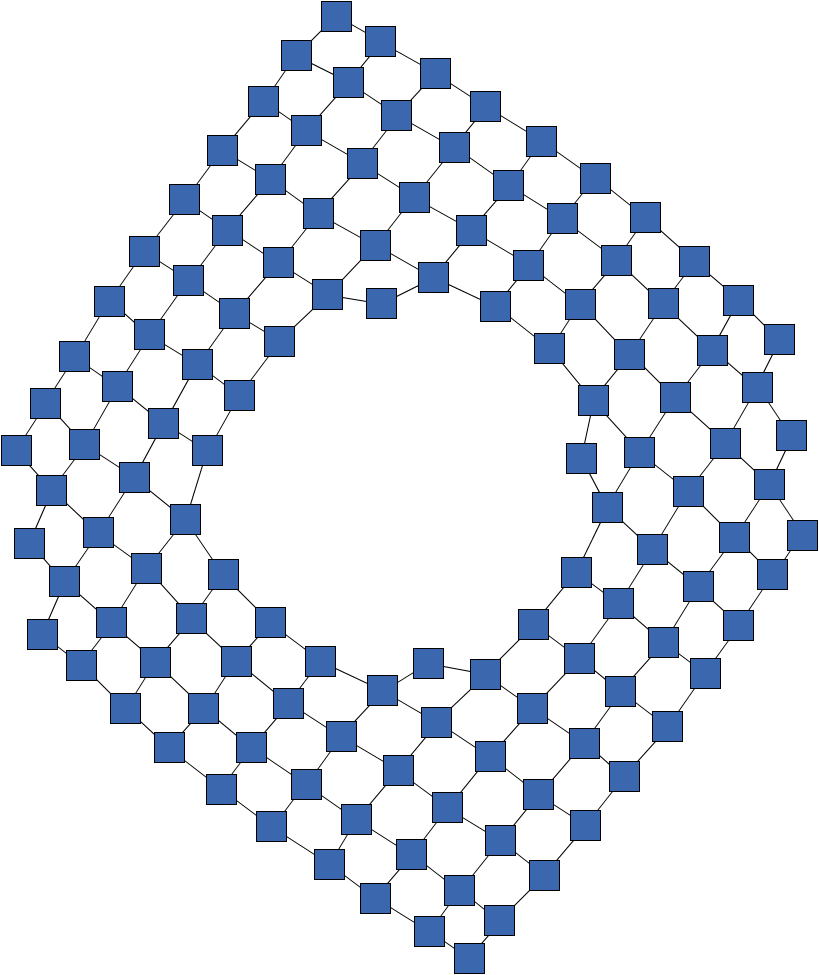
A mesh-like graph arranged using default settings
This algorithm implements a variant of the GRIP algorithm by P Gajer and SG Kobourov: Graph Drawing with Intelligent Placement.
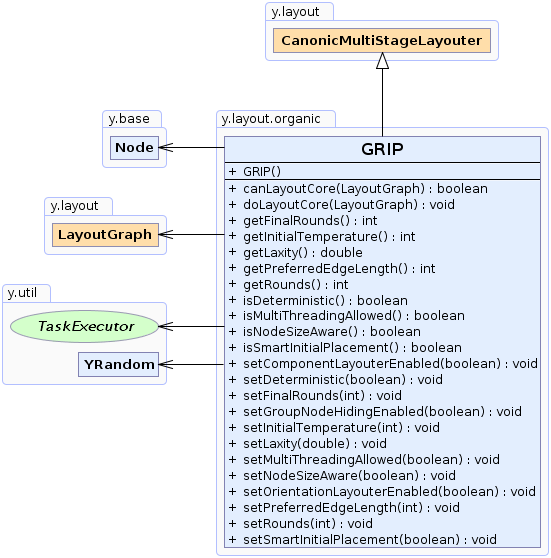
| Field Summary |
|---|
| Fields inherited from interface y.layout.Layouter |
|---|
EDGE_ID_DPKEY, NODE_ID_DPKEY, NODE_TYPE_DPKEY, SELECTED_EDGES, SELECTED_NODES |
| Constructor Summary | |
|---|---|
GRIP()
Creates a new instance of GRIP with default settings. |
|
| Method Summary | |
|---|---|
boolean |
canLayoutCore(LayoutGraph graph)
Accepts general graphs without exception. |
void |
doLayoutCore(LayoutGraph graph)
Calculates an organic arrangement of the graph. |
int |
getFinalRounds()
Returns the number of Fruchterman-Reingold refinement rounds which are considered as the final algorithm rounds. |
int |
getInitialTemperature()
Returns the initial temperature for each optimization round. |
double |
getLaxity()
Returns the laxity value which is used in conjunction with the preferred
edge length and influences how strict the algorithm should be regarding that length. |
int |
getPreferredEdgeLength()
Returns the preferred edge length. |
int |
getRounds()
Returns the number of Kamada-Kawai refinement rounds which are considered as the initial algorithm rounds. |
boolean |
isDeterministic()
Returns whether or not the deterministic mode of the layout algorithm is enabled. |
boolean |
isMultiThreadingAllowed()
Returns whether or not the layout algorithm may use multi-threading to reduce the running time. |
boolean |
isNodeSizeAware()
Returns whether or not to consider average node sizes during layout calculation. |
boolean |
isSmartInitialPlacement()
Returns whether or not the initial placement of nodes is determined using a more involved, smart strategy. |
void |
setComponentLayouterEnabled(boolean enabled)
Specifies whether or not the LayoutStage used for arranging the components of the graph is
activated. |
void |
setDeterministic(boolean deterministic)
Specifies whether or not the deterministic mode of the layout algorithm is enabled. |
void |
setFinalRounds(int finalRounds)
Specifies the number of Fruchterman-Reingold refinement rounds which are considered as the final algorithm rounds. |
void |
setGroupNodeHidingEnabled(boolean groupNodeHidingEnabled)
Specifies whether or not the LayoutStage used for hiding group nodes is activated. |
void |
setInitialTemperature(int tInit)
Sets the initial temperature for each optimization round. |
void |
setLaxity(double laxity)
Specifies the laxity value which is used in conjunction with the preferred
edge length and influences how strict the algorithm should be regarding that length. |
void |
setMultiThreadingAllowed(boolean multiThreadingAllowed)
Specifies whether or not the layout algorithm may use multi-threading to reduce the running time. |
void |
setNodeSizeAware(boolean nodeSizeAware)
Specifies whether or not to consider average node sizes during layout calculation. |
void |
setOrientationLayouterEnabled(boolean enabled)
Specifies whether or not the LayoutStage that modifies the orientation of the layout is activated. |
void |
setPreferredEdgeLength(int preferredEdgeLength)
Specifies the preferred edge length. |
void |
setRounds(int rounds)
Specifies the number of Kamada-Kawai refinement rounds which are considered as the initial algorithm rounds. |
void |
setSmartInitialPlacement(boolean smartInitialPlacement)
Specifies whether or not the initial placement of nodes is determined using a more involved, smart strategy. |
| Methods inherited from class java.lang.Object |
|---|
clone, equals, finalize, getClass, hashCode, notify, notifyAll, toString, wait, wait, wait |
| Constructor Detail |
|---|
public GRIP()
GRIP with default settings.
| Method Detail |
|---|
public boolean canLayoutCore(LayoutGraph graph)
canLayoutCore in class CanonicMultiStageLayoutergraph - the input graph
true for all general graphs, false if the given graph is nullpublic boolean isMultiThreadingAllowed()
true if multi-threading is used, false otherwisesetMultiThreadingAllowed(boolean)public void setMultiThreadingAllowed(boolean multiThreadingAllowed)
multiThreadingAllowed - true if multi-threading should be used, false otherwisepublic void setRounds(int rounds)
[5,50].10 rounds are executed.rounds - the number of initial roundspublic void setFinalRounds(int finalRounds)
[0,100].finalRounds - the number of final roundspublic void setPreferredEdgeLength(int preferredEdgeLength)
This length does not define the actual absolute length of edges, but the layout algorithm considers the preference where possible.
The preferred edge length needs to be non-negative.
public void setInitialTemperature(int tInit)
The algorithm starts with an initial temperature. During the iterations of the layout process, this temperature decreases and if it reaches a certain limit, the process terminates.
[10,80].tInit - the initial temperaturepublic int getRounds()
[5,50].setRounds(int)public int getFinalRounds()
[0,100].setFinalRounds(int)public int getPreferredEdgeLength()
This length does not define the actual absolute length of edges, but the layout algorithm considers the preference where possible.
The preferred edge length needs to be non-negative.
setPreferredEdgeLength(int)public int getInitialTemperature()
The algorithm starts with an initial temperature. During the iterations of the layout process, this temperature decreases and if it reaches a certain limit, the process terminates.
[10,80].setInitialTemperature(int)public void setComponentLayouterEnabled(boolean enabled)
LayoutStage used for arranging the components of the graph is
activated.
setComponentLayouterEnabled in class CanonicMultiStageLayouterGRIP can only handle single components. Disabling ComponentLayouter will lead
to errors during execution.enabled - true if the stage that arranges the graph components is activated,
false otherwiseCanonicMultiStageLayouter.isComponentLayouterEnabled(),
CanonicMultiStageLayouter.setComponentLayouter(y.layout.LayoutStage),
ComponentLayouterpublic void setGroupNodeHidingEnabled(boolean groupNodeHidingEnabled)
LayoutStage used for hiding group nodes is activated.
setGroupNodeHidingEnabled in class CanonicMultiStageLayouterGRIP cannot handle group nodes. Disabling GroupNodeHider will lead to
errors during execution.groupNodeHidingEnabled - true if the stage used for hiding group nodes is activated,
false otherwiseCanonicMultiStageLayouter.isGroupNodeHidingEnabled(),
CanonicMultiStageLayouter.setGroupNodeHider(y.layout.LayoutStage),
GroupNodeHiderpublic void setOrientationLayouterEnabled(boolean enabled)
LayoutStage that modifies the orientation of the layout is activated.
setOrientationLayouterEnabled in class CanonicMultiStageLayouterLayoutOrientation.TOP_TO_BOTTOM, the orientation of
the layout will not be modified.OrientationLayouter has no significant
effect.LayoutStage is activated.enabled - true if the stage that modifies the orientation is activated,
false otherwiseCanonicMultiStageLayouter.isOrientationLayouterEnabled(),
CanonicMultiStageLayouter.setOrientationLayouter(y.layout.LayoutStage),
CanonicMultiStageLayouter.setLayoutOrientation(byte),
OrientationLayouterpublic void doLayoutCore(LayoutGraph graph)
doLayoutCore in class CanonicMultiStageLayoutergraph - the input graphpublic boolean isSmartInitialPlacement()
true if the smart strategy for the initial node placement is enabled,
false otherwisesetSmartInitialPlacement(boolean)public void setSmartInitialPlacement(boolean smartInitialPlacement)
smartInitialPlacement - true if the smart strategy for the initial node placement should be enabled,
false otherwisepublic boolean isDeterministic()
In deterministic mode, the layout algorithm will yield the same results for the exact same input and algorithm settings.
true if the layout algorithm operates in deterministic mode,
false otherwisesetDeterministic(boolean)public void setDeterministic(boolean deterministic)
In deterministic mode, the layout algorithm will yield the same results for the exact same input and algorithm settings.
deterministic - true if the layout algorithm should operate in deterministic mode,
false otherwisepublic double getLaxity()
preferred
edge length and influences how strict the algorithm should be regarding that length.
The laxity is defined to be a strictly positive value.
setLaxity(double)public void setLaxity(double laxity)
preferred
edge length and influences how strict the algorithm should be regarding that length.
The laxity is defined to be a strictly positive value.
laxity - the laxity value
java.lang.IllegalArgumentException - if the given laxity value is 0 or negativepublic boolean isNodeSizeAware()
If this feature is disabled, overlaps between nodes (e.g. due to large node sizes) may occur.
true if the sizes of nodes are taken into account, false otherwisesetNodeSizeAware(boolean)public void setNodeSizeAware(boolean nodeSizeAware)
If this feature is disabled, overlaps between nodes (e.g. due to large node sizes) may occur.
|
© Copyright 2000-2025, yWorks GmbH. All rights reserved. |
||||||||
| PREV CLASS NEXT CLASS | FRAMES NO FRAMES | ||||||||
| SUMMARY: NESTED | FIELD | CONSTR | METHOD | DETAIL: FIELD | CONSTR | METHOD | ||||||||