 y.view.DefaultBackgroundRenderer
y.view.DefaultBackgroundRenderer
|
Search this API | ||||||||
| PREV CLASS NEXT CLASS | FRAMES NO FRAMES | ||||||||
| SUMMARY: NESTED | FIELD | CONSTR | METHOD | DETAIL: FIELD | CONSTR | METHOD | ||||||||
java.lang.Objecty.view.DefaultBackgroundRenderer
public class DefaultBackgroundRenderer
Implements a background renderer that displays an image or a solid color as background of a Graph2DView.
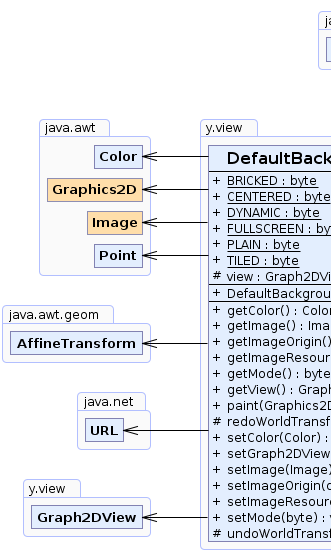 |
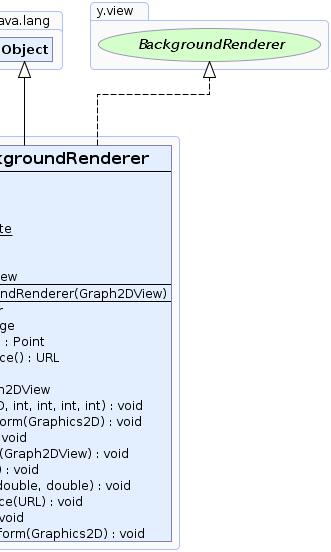 |
| Field Summary | |
|---|---|
static byte |
BRICKED
Mode constant. |
static byte |
CENTERED
Mode constant. |
static byte |
DYNAMIC
Mode constant. |
static byte |
FULLSCREEN
Mode constant. |
static byte |
PLAIN
Mode constant. |
static byte |
TILED
Mode constant. |
protected Graph2DView |
view
The associated view |
| Constructor Summary | |
|---|---|
DefaultBackgroundRenderer(Graph2DView view)
Creates a new DefaultBackgroundRenderer for a given view. |
|
| Method Summary | |
|---|---|
java.awt.Color |
getColor()
Returns the color used to paint the background. |
java.awt.Image |
getImage()
Returns the image that will be displayed in the background or null if there is no image. |
java.awt.Point |
getImageOrigin()
Returns the image origin (upper left corner) of the image. |
java.net.URL |
getImageResource()
Returns the current image resource. |
byte |
getMode()
Returns the mode in which the background should be painted. |
Graph2DView |
getView()
Returns the view of this renderer. |
void |
paint(java.awt.Graphics2D gfx,
int x,
int y,
int w,
int h)
Paints the background in the given rectangular area on the given graphics context. |
protected void |
redoWorldTransform(java.awt.Graphics2D gfx)
Concatenates the world transform to the graphics context transform. |
void |
setColor(java.awt.Color bgColor)
Sets the color used to paint the background. |
void |
setGraph2DView(Graph2DView view)
Sets the view for this renderer. |
void |
setImage(java.awt.Image bgImage)
Sets the image that will be displayed in the background. |
void |
setImageOrigin(double x,
double y)
Sets the origin (upper left corner) of the image. |
void |
setImageResource(java.net.URL imageURL)
Sets the image resource from which the background image should be loaded. |
void |
setMode(byte mode)
Sets the mode in which the background should be painted. |
protected void |
undoWorldTransform(java.awt.Graphics2D gfx)
Concatenates the inverse of the world transform to the graphics context transform |
| Methods inherited from class java.lang.Object |
|---|
clone, equals, finalize, getClass, hashCode, notify, notifyAll, toString, wait, wait, wait |
| Field Detail |
|---|
public static final byte FULLSCREEN
public static final byte TILED
public static final byte BRICKED
public static final byte CENTERED
public static final byte PLAIN
public static final byte DYNAMIC
protected Graph2DView view
| Constructor Detail |
|---|
public DefaultBackgroundRenderer(Graph2DView view)
view - the view for this renderer.| Method Detail |
|---|
public java.net.URL getImageResource()
null if none was specified.setImageResource(java.net.URL),
setImage(java.awt.Image)public Graph2DView getView()
public void setGraph2DView(Graph2DView view)
view - the view for this renderer.public void setImageResource(java.net.URL imageURL)
Note: Invoking this method with a valid resource url will also
set the image property.
imageURL - the URL identifying the background image that is used.
May not be null.
java.lang.NullPointerException - if the specified URL is null.getImageResource(),
setImage(java.awt.Image),
getImage()public void setImage(java.awt.Image bgImage)
Note: Invoking this method will reset the imageResource
property to null.
bgImage - the image that will be displayed in the background.getImage(),
setImageResource(java.net.URL),
getImageResource()public java.awt.Image getImage()
null if there is no image.
setImage(java.awt.Image)public void setColor(java.awt.Color bgColor)
public java.awt.Color getColor()
public void setImageOrigin(double x,
double y)
public java.awt.Point getImageOrigin()
public void setMode(byte mode)
PLAIN
FULLSCREEN,
TILED,
BRICKED,
CENTERED,
PLAIN,
DYNAMICpublic byte getMode()
public void paint(java.awt.Graphics2D gfx,
int x,
int y,
int w,
int h)
paint in interface BackgroundRendererprotected void undoWorldTransform(java.awt.Graphics2D gfx)
protected void redoWorldTransform(java.awt.Graphics2D gfx)
|
© Copyright 2000-2025, yWorks GmbH. All rights reserved. |
||||||||
| PREV CLASS NEXT CLASS | FRAMES NO FRAMES | ||||||||
| SUMMARY: NESTED | FIELD | CONSTR | METHOD | DETAIL: FIELD | CONSTR | METHOD | ||||||||