 y.option.TableEditorFactory.Theme
y.option.TableEditorFactory.Theme
|
Search this API | ||||||||
| PREV CLASS NEXT CLASS | FRAMES NO FRAMES | ||||||||
| SUMMARY: NESTED | FIELD | CONSTR | METHOD | DETAIL: FIELD | CONSTR | METHOD | ||||||||
java.lang.Objecty.option.TableEditorFactory.Theme
public static class TableEditorFactory.Theme
This class can be used to customize the look of editors created by
a TableEditorFactory.
If a property of this class is null, an appropriate
(Look and Feel dependent) default will be used.
TableEditorFactory.ATTRIBUTE_THEME,
TableEditorFactory.createTheme()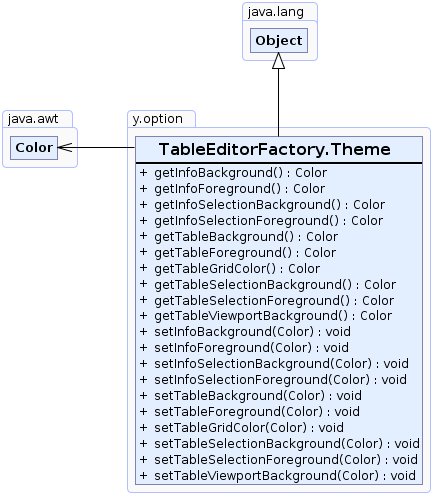
| Method Summary | |
|---|---|
java.awt.Color |
getInfoBackground()
Returns the background color of the info component or null representing the look and feel dependent default. |
java.awt.Color |
getInfoForeground()
Returns the foreground color of the info component or null representing the look and feel dependent default. |
java.awt.Color |
getInfoSelectionBackground()
Returns the color used to render the selection background of the info component or null if the look and feel dependent default
is used. |
java.awt.Color |
getInfoSelectionForeground()
Returns the color used to render the selection foreground of the info component or null if the look and feel dependent default
is used. |
java.awt.Color |
getTableBackground()
Returns the background color of the table component or null representing the look and feel dependent default. |
java.awt.Color |
getTableForeground()
Returns the foreground color of the table component or null representing the look and feel dependent default. |
java.awt.Color |
getTableGridColor()
Returns the color used to draw grid lines and section backgrounds for the table component or null if the look and feel dependent
default is used. |
java.awt.Color |
getTableSelectionBackground()
Returns the background color of selected cells of the table component or null representing the look and feel dependent default. |
java.awt.Color |
getTableSelectionForeground()
Returns the foreground color of selected cells of the table component or null representing the look and feel dependent default. |
java.awt.Color |
getTableViewportBackground()
Returns the background color of the viewport of the table component or null representing the look and feel dependent default. |
void |
setInfoBackground(java.awt.Color infoBackground)
Sets the background color for the info component. |
void |
setInfoForeground(java.awt.Color infoForeground)
Sets the foreground color for the info component. |
void |
setInfoSelectionBackground(java.awt.Color infoSelectionBackground)
Sets the color used to render the selection background of the info component. |
void |
setInfoSelectionForeground(java.awt.Color infoSelectionForeground)
Sets the color used to render the selection foreground of the info component. |
void |
setTableBackground(java.awt.Color tableBackground)
Sets the background color for the table component. |
void |
setTableForeground(java.awt.Color tableForeground)
Sets the foreground color for the table component. |
void |
setTableGridColor(java.awt.Color tableGridColor)
Sets the color used to draw grid lines and section backgrounds for the table component. |
void |
setTableSelectionBackground(java.awt.Color tableSelectionBackground)
Sets the background color for selected cells of the table component. |
void |
setTableSelectionForeground(java.awt.Color tableSelectionForeground)
Sets the foreground color for selected cells of the table component. |
void |
setTableViewportBackground(java.awt.Color tableViewportBackground)
Sets the background color for the viewport of the table component. |
| Methods inherited from class java.lang.Object |
|---|
clone, equals, finalize, getClass, hashCode, notify, notifyAll, toString, wait, wait, wait |
| Method Detail |
|---|
public java.awt.Color getTableGridColor()
null if the look and feel dependent
default is used.
public void setTableGridColor(java.awt.Color tableGridColor)
null value will be interpreted as look and feel default.
public java.awt.Color getTableViewportBackground()
null representing the look and feel dependent default.
public void setTableViewportBackground(java.awt.Color tableViewportBackground)
null value will be interpreted as look and feel default.
public java.awt.Color getTableBackground()
null representing the look and feel dependent default.
public void setTableBackground(java.awt.Color tableBackground)
null value will be interpreted as look and feel default.
public java.awt.Color getTableForeground()
null representing the look and feel dependent default.
public void setTableForeground(java.awt.Color tableForeground)
null value will be interpreted as look and feel default.
public java.awt.Color getTableSelectionBackground()
null representing the look and feel dependent default.
public void setTableSelectionBackground(java.awt.Color tableSelectionBackground)
null value will be interpreted as look and feel default.
public java.awt.Color getTableSelectionForeground()
null representing the look and feel dependent default.
public void setTableSelectionForeground(java.awt.Color tableSelectionForeground)
null value will be interpreted as look and feel default.
public java.awt.Color getInfoBackground()
null representing the look and feel dependent default.
public void setInfoBackground(java.awt.Color infoBackground)
null value will be interpreted as look and feel default.
public java.awt.Color getInfoForeground()
null representing the look and feel dependent default.
public void setInfoForeground(java.awt.Color infoForeground)
null value will be interpreted as look and feel default.
public java.awt.Color getInfoSelectionBackground()
null if the look and feel dependent default
is used.
public void setInfoSelectionBackground(java.awt.Color infoSelectionBackground)
null value will be interpreted as look and feel default.
public java.awt.Color getInfoSelectionForeground()
null if the look and feel dependent default
is used.
public void setInfoSelectionForeground(java.awt.Color infoSelectionForeground)
null value will be interpreted as look and feel default.
|
© Copyright 2000-2025, yWorks GmbH. All rights reserved. |
||||||||
| PREV CLASS NEXT CLASS | FRAMES NO FRAMES | ||||||||
| SUMMARY: NESTED | FIELD | CONSTR | METHOD | DETAIL: FIELD | CONSTR | METHOD | ||||||||